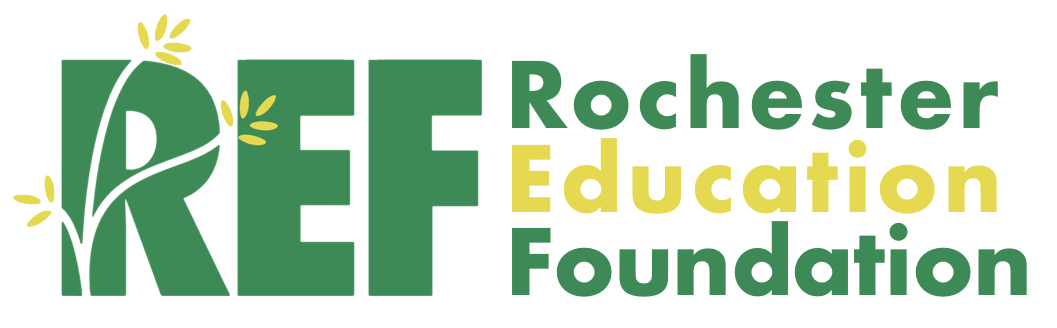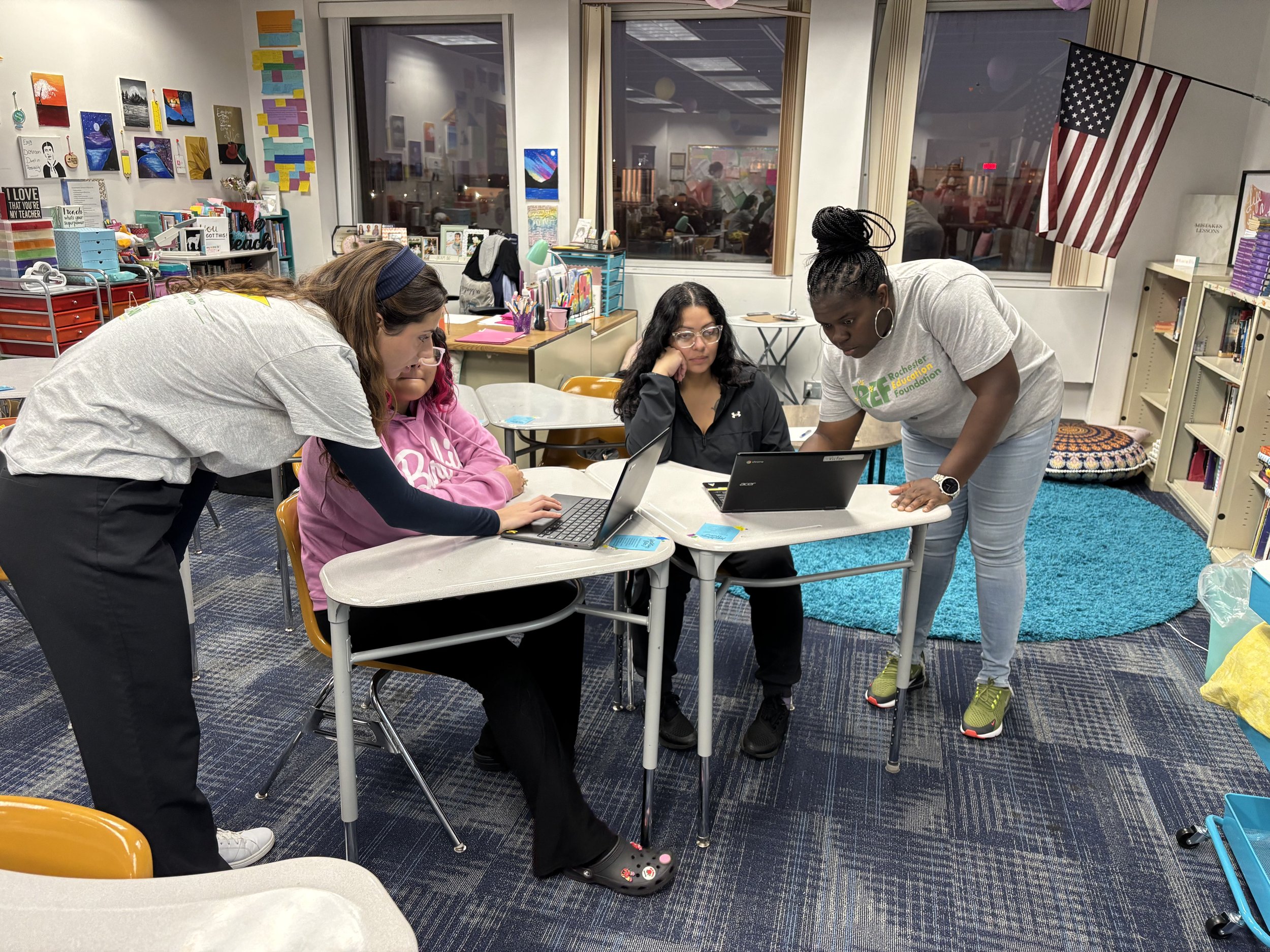
College Access and Success
Get your FAFSA ID!
The Federal Student Aid (FSA) ID is a username and password you use to log in to
U.S. Department of Education (ED) online systems, including the myStudentAid
mobile app and StudentAid.gov.
Steps below:
How to get started:
Go to studentaid.gov
Click the “Create an Account” button
1.
Create your FSA ID
(Username and Password )
2.
Email: Use a personal email address. An email address can be associated with only one FSA ID (you and your child cannot use the same email address). You must have access to this email account.
DO NOT use high school email accounts.
Username: Don’t include personal information or symbols such as (!, @, #, etc.). If you see a message “The username you entered is already in use”, then someone has already used that username.
Provide
personal identification information
3.
Enter your name, date of birth, social security number, contact information, and challenge questions and answers. Make sure your social security number, date of birth, and name match what’s on your social security card and identification card.
Provide profile
information
4.
Confirm information you entered previously and provide additional information. make sure your information is correct; any errors could result in a delay or problem in your child receiving financial aid.
Verify information
Verify your information using your email address and phone number.
CONGRATS! your FSA ID was created. You’ll receive a confirmation email veryfing all of your information. You may use your account to log into your account. Your information will be sent to Social Security Administation for confirmation which can take up to 1-3 days. After your account is verified and the new FAFSA form is released on December 1st you are all set to sign up.